
Web accessibility training focuses on teaching developers, Testers, designers, and content creators how to make digital content accessible to all users, including those with disabilities. It ensures websites and web applications are usable by people with various impairments such as visual, auditory, motor, or cognitive disabilities.
ENQUIRE FOR FREE DEMO SESSION
Trainer Accessibility SME has 10+ years of experience.
Training + Work support
Clients
Our Alumni Work At
Here’s an outline for a basic web accessibility course:
-
- Introduction to Web Accessibility
- Definition: Understanding web accessibility and its importance.
- Legal Requirements: Overview of accessibility laws and guidelines (e.g., ADA, AODA, WCAG, Section 508).
- Why Accessibility Matters: Ethical, social, and business reasons for making the web inclusive.
- Principles of Web Accessibility (POUR)
- Perceivable: Content must be available to the senses (sight, hearing, etc.). For example, using alt text for images.
- Operable: Interface elements must be navigable (e.g., keyboard navigation, avoiding time-based content).
- Understandable: Content and interface must be easy to understand (e.g., clear instructions, consistent design).
- Robust: Content must work across various devices and platforms (e.g., compatibility with screen readers and browsers).
- Overview of WCAG (Web Content Accessibility Guidelines)
- Principles of WCAG: Introduction to the four principles: Perceivable, Operable, Understandable, and Robust.
- WCAG Levels: A, AA, and AAA levels of conformance.
- Success Criteria: Examples of key success criteria under each principle (e.g., text alternatives for images, ensuring sufficient contrast).
- Assistive Technologies
- Screen Readers: How people who are blind or have low vision use screen readers to navigate websites.
- Keyboard Navigation: How users who cannot use a mouse rely on keyboard shortcuts to interact with websites.
- Voice Recognition Software: How people with motor impairments use voice commands for web navigation.
- Closed Captioning & Transcripts: For users who are deaf or hard of hearing.
- Accessibility Testing Tools
- Automated Tools: Examples like WAVE, Axe, Lighthouse for basic accessibility checks.
- Manual Testing: How to test accessibility manually, including:
- Keyboard navigation checks.
- Screen reader checks.
- Color contrast evaluation.
- User Testing: Why involving people with disabilities in testing is essential.
- Common Accessibility Issues and How to Fix Them
- Missing Alt Text: Provide descriptive alt text for images and multimedia.
- Keyboard Accessibility: Ensuring all interactive elements are accessible using a keyboard.
- Form Labeling: Properly associating labels with form elements.
- Color Contrast: Ensuring sufficient contrast for readability.
- Headings Structure: Using proper heading hierarchies for easier navigation.
- Designing for Accessibility
- Color Choices: Considerations for users with color blindness.
- Font Choices: Using readable fonts and text sizes.
- Consistent Layout: Creating predictable layouts for easier navigation.
- Accessible Media: Providing captions, transcripts, and audio descriptions for multimedia content.
- Creating Accessible Content
- Content Guidelines: Writing clear, simple, and concise content for all users.
- Accessible Links: Using descriptive anchor text that makes sense when read out of context.
- Multimedia Accessibility: Including captions, transcripts, and ensuring multimedia is accessible for all.
- Advanced Topics in Accessibility
- Accessible Rich Internet Applications (ARIA): Using ARIA landmarks and roles for dynamic content.
- Mobile Accessibility: Best practices for making mobile apps and responsive websites accessible.
- Internationalization: Accessibility in different languages and regions.
- Accessibility in Development
- Semantic HTML: How using proper HTML elements (e.g., headings, tables) ensures better accessibility.
- CSS Best Practices: Writing accessible and responsive CSS.
- JavaScript Accessibility: How to make dynamic content and interactive elements accessible.
- Making Accessibility Part of Your Workflow
- Integrating Accessibility into Development: Making accessibility a priority from the design phase to deployment.
- Accessibility Reviews: Regular accessibility audits as part of your development process.
- Collaboration: Working with designers, developers, and content creators to ensure accessibility is a team effort.
- Resources and Ongoing Learning
- Accessibility Guidelines: WCAG, Section 508, ADA compliance guidelines.
- Online Tools: WAVE, Axe, Lighthouse, and other accessibility tools.
- Community and Support: Organizations like the WebAIM, A11Y Project, and Twitter’s accessibility community.
Delivery Methods for Training:
Remote: Zoom interactive sessions.
Who Should Take This Course
Learn who all will benefit from this course
Web Developers
Product Managers
Policy Makers/Legal Professionals
UI/UX Designers
Content Creators/Writers
Educators/Trainers
Quality Assurance/Testers
Business Owners/Managers
Anyone Interested in Digital Accessibility
Tools
- Deque axe
- Google lighthouse
- Wave
- Color contrast analyser
- NVDA, Jaws , Voiceover , Talkback etc.
Accessibility training for your organization
We offer corporate training a flexible online curriculum and instructor-led trainings to address accessibility issues within your business.
Accessibility training course will help you able to:
How to apply accessibility guidelines in WCAG 2.0 ,2.1, 2.2
Employ Web-based automated accessibility checkers.
Using assistive technologies such as the JAWS, NVDA, Voiceover and Talkback.
Understand accessibility guidelines, standards and specifications and integrate these into accessibility.
Help you to understand accessibility programming structures.
Help you to understand Aria labels.





























