Pay After Placement
Software Testing Certification Course:
Learn Manual & Automation
Master the core concepts of software testing. Join now to get trained by an expert software tester.
loading...
. . . . . .Master the core concepts of software testing. Join now to get trained by an expert software tester.
120 Hrs.
2 Project
Guaranteed
Live Online /Self-Paced/Classroom

Professionals Trained
Batches every month
Countries & Counting
Corporate Served

10,000+ Happy students working with top MNCs and Startups.
You can be the next one!

Our Alumni Work At

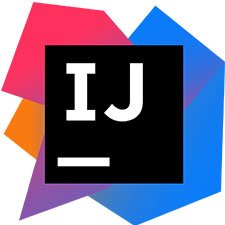



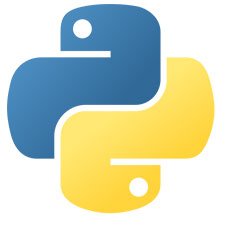









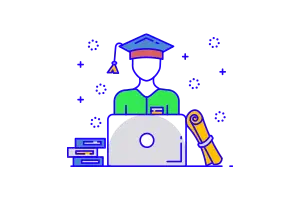



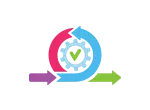
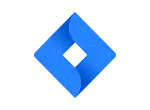
This course is designed for people seeking foundation level certification based on the ISTQB certification program and also interested in learning basic software testing fundamentals, manual testing concepts, database testing, mobile testing, live project training, etc. This course completely covers the current ISTQB syllabus and also provides additional information and guidance in key areas.
Our Software testing training program is suitable for testers, test analysts, test engineers, test consultants, test managers, user acceptance testers and software developers. This Foundation Level qualification is also appropriate for anyone who wants a basic understanding of software testing, such as project managers, quality managers, software development managers, business analysts, IT directors and management consultants.
In this program you will learn:
In this program you will learn:
Introduction
Software Testing Terminologies
Quality Assurance & Quality Control
Software Testing as a Career
SDLC vs STLC
Software Testing Models
Agile Methodology
Scrum Role in Agile
Work Products
Ceremonies
Testing Methodologies
Testing Levels and Testing Types in Software Engineering
Test Cases and Test Plans in Testing
Introduction to Project Life Cycle
Live Project
ISO and CMMI Certifications, its significance
Software Testing Fundamentals
Testing Throughout the Software Life Cycle
Static Techniques
Test Design Techniques
Test Management
Tool Support for Testing
Database Testing
Mobile Testing Introduction
Mobile Testing Strategy
Mobile Testing Approach
Mobile Testing Scope
In this program you will learn:
Introduction to java
Classes and Objects
Variables and Operators
Java Methods and their communication
Loops and Arrays
Understanding Java-API
Inheritance and Polymorphism
Abstract Classes and Interfaces
Garbage Collection and Constructors
Statics and data formatting
Exception handling
Serialization and file I/O
Collections
Concept of generics
Lists
Sets
Map
Hashmap
JDBC
Introduction to Selenium WebDriver
Advance WebDriver Features
Ajax & Listeners
Integration and Execution of Test Suite using TestNG Framework
ReportNG Framework
Cross Browser and Cross Platform Testing using Web Driver
This class is used to generate native system input events for the purposes of test automation, self-running demos, and other applications where control of the mouse and keyboard is needed. The primary purpose of Robot is to facilitate automated testing of Java platform implementations. Using the class to generate input events differs from posting events to the AWT event queue or AWT components in that the events are generated in the platform’s native input queue. For example, Robot.mouseMove will actually move the mouse cursor instead of just generating mouse move events.
In Selenium Training, Croma Campus will include the latest implementation of automation concepts like: Integration of Jenkins and Selenium Automation testing. Jenkins is a powerful and highly configurable continuous integration tool (CI)tool that is commonly used on IT projects to manage builds and releases. Selenium is a powerful suite of tools that automates web browser testing. Our training will guide you through the steps required to get you started with Jenkins and Selenium from an automation tester’s perspective.
During our training we will cover the following aspects:
Covers end to end steps followed while creating the framework:
Database Testing – Java DataBase Connectivity JDBC

Earn your certificate
Your certificate and skills are vital to the extent of jump-starting your career and giving you a chance to compete in a global space.
Share your achievement
Talk about it on Linkedin, Twitter, Facebook, boost your resume or frame it- tell your friend and colleagues about it.